JavaScript: Styles in console output
Written on April 6, 2019
Category: JavaScript
Author: David Rodríguez, @davidjguru
 |
|---|
| Picture from Unsplash, user Daniel Watson @danielwatsondesign |
The previous Tuesday I was practicing with JavaScript and using console.log() to show data (nothing serious, if it was important I had used breakpoints, of course :-P), and in an outflow of extensive information, I remembered a nice way to organize it visually: You could give color and shape to the information displayed through console.log().
Introduction
Then I remembered the first time I saw the Facebook console.log announcement (years ago) AFAIK my first experience of seeing a stylized console output. The key? the use of the -%c- directive as a parameter. Yes, you can use the %c directive to apply a CSS style to console output.
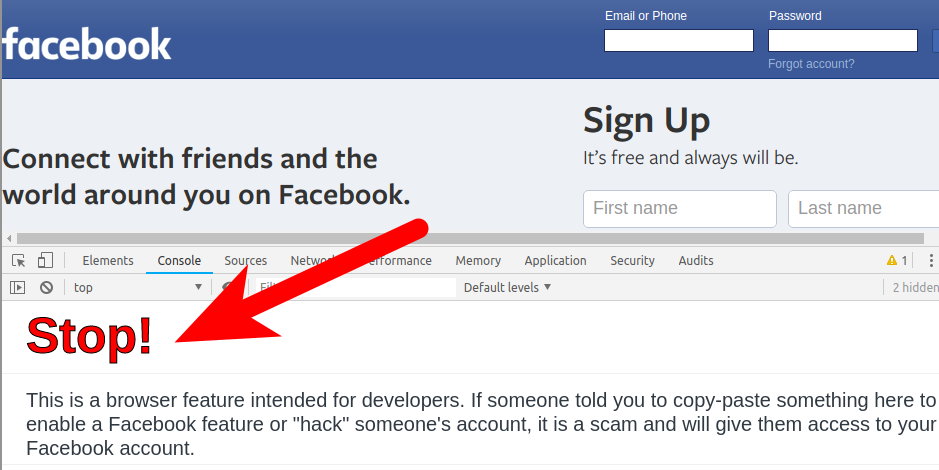 |
|---|
| STOP! - Javascript Warning through Console by Facebook |
When we’re using the directive -%c- we are indicating that the parameter that we’ll add next will be CSS guidelines that will have to be interpreted starting from the appearance of the directive.
Example 1
console.log("%cBEWARE OF THE DOG", "color: red; font-size: 3rem; font-weight:bold;");
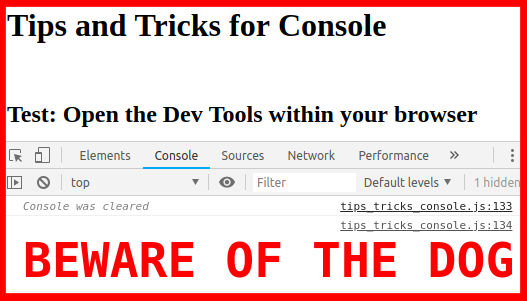
Example 2
Ok, but we can combine the style guidelines so that they apply only to certain parts of the text (not just the entire string). Let’s see.
console.log("This is a partial %cStylized message", "color: green; font-style: italic; font-size: 4rem; background-color: yellow; padding: 2px");

Example 3
We can extend the CSS rules application as much as we want to style our console information.
console.log(
"%cPROTECT YA NECK!",
"color:blue;font-family:system-ui;font-size:4rem;-webkit-text-stroke: 4px black;font-weight:bold"
);

Example 4
We can also integrate CSS values within properties into objects that we can use by calling them from console.log().
let colors = {
"gray": "font-weight: bold; color: #1B2B34;",
"red": "font-weight: bold; color: #EC5f67;",
"orange": "font-weight: bold; color: #F99157;",
"yellow": "font-weight: bold; color: #FAC863;",
"green": "font-weight: bold; color: #99C794;",
"teal": "font-weight: bold; color: #5FB3B3;",
"blue": "font-weight: bold; color: #6699CC;",
"purple": "font-weight: bold; color: #C594C5;",
"brown": "font-weight: bold; color: #AB7967;"
}
let backgrounds = {
"black": "background: black; color: white; display: block;",
"blue": "background: blue; color: white; display: block;",
"red": "background: red; color: white; display: block;",
"yellow": "background: yellow; color: white; display: block;",
"green": "background: green; color: white; display: block;",
"pink": "background: pink; color: white; display: block;"
}
// All the colors
console.log('%cHello One', colors.gray);
console.log('%cHello Two', colors.red);
console.log('%cHello Three', colors.orange);
console.log('%cHello Four', colors.yellow);
console.log('%cHello Five', colors.teal);
console.log('%cHello Six', colors.blue);
console.log('%cHello Seven', colors.purple);
console.log('%cHello Eight', colors.brown);
// All the backgrounds
console.log('%cThis is the black background', backgrounds.black);
console.log('%cThis is the blue background', backgrounds.blue);
console.log('%cThis is the red background', backgrounds.red);
console.log('%cThis is the yellow background', backgrounds.yellow);
console.log('%cThis is the green background', backgrounds.green);
console.log('%cThis is the pink background', backgrounds.pink);
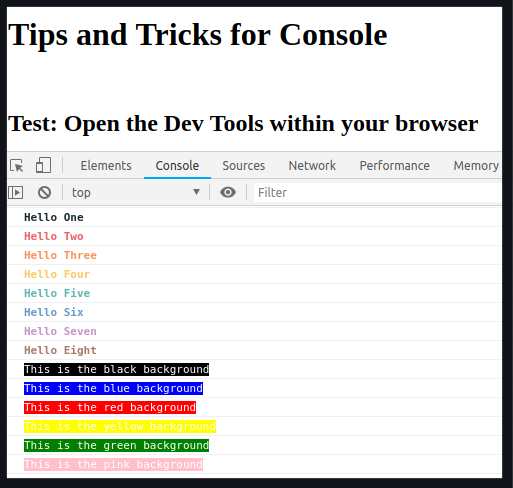
Example 5
Let’s play a little with the styles.
var styles = [
'background: linear-gradient(#D33106, #571402)'
, 'border: 1px solid #3E0E02'
, 'color: white'
, 'display: block'
, 'text-shadow: 0 1px 0 rgba(0, 0, 0, 0.3)'
, 'box-shadow: 0 1px 0 rgba(255, 255, 255, 0.4) inset, 0 5px 3px -5px rgba(0, 0, 0, 0.5), 0 -13px 5px -10px rgba(255, 255, 255, 0.4) inset'
, 'line-height: 40px'
, 'text-align: center'
, 'font-weight: bold'
].join(';');
console.log('%c This is just a special log message', styles);
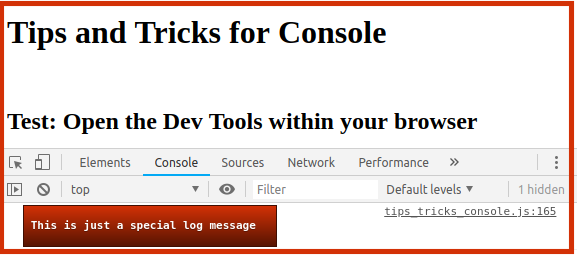
Example 6
Now, we’re going to create an external function to print Style in console, encapsulating the calling to console.log().
function myCustomLog(message, color="black") {
switch (color) {
case "info":
color = "Green";
fontsize = "2rem";
break;
case "success":
color = "Blue";
fontsize = "3rem";
break;
case "warning":
color = "Orange";
fontsize = "4rem";
break;
case "error":
color = "Red";
fontsize = "5rem";
break;
default:
color = color;
fontsize = "1rem";
}
console.log(`%c${message}`, `color:${color}; font-size:${fontsize};`);
}
myCustomLog("Calling to my custom log without a color value, using default");
myCustomLog("Take more Info...", "info");
myCustomLog("Now, a Success! message", "success");
myCustomLog("This is a Warning!!", "warning");
myCustomLog("Gets an Error!", "error");
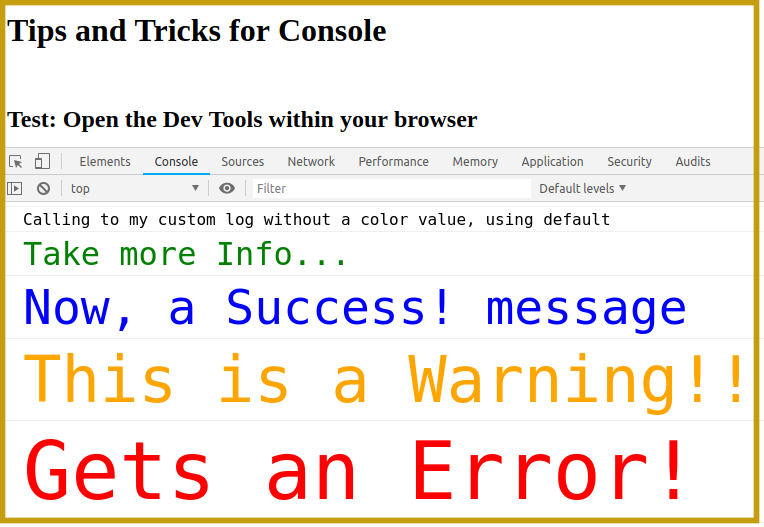
Well, here we come with this quick post about applying CSS styles to console.log(). If you are interested, I have created a folder in a Gitlab repository and a specific branch for these and other console tips. Here In the file called “tips_tricks_console.js” you will find the examples.
:wq!
Greetings. wq! :-*
