Drupal Techniques: Placing a block by code
Written on June 24, 2020
Category: Drupal Techniques
Author: David Rodríguez, @davidjguru
 |
|---|
| Picture from Unsplash, user Xavi Cabrera, @xavi_cabrera |
Today I would like to type a little bit about a technical exercise I did the other day: I played to activate and locate Drupal blocks in themes avoiding the site - building, just with code. So I’m going to show some ideas related with Forms, Blocks, Themes and the Config system of Drupal. This will be valid for Drupal 8 and Drupal 9. Let’s go.
The context of this post is that I was practicing with modules that at the time of installation, are dedicated to building a whole subsystem: in particular I was implementing a small event attendance management from a Drupal installation.
This article is part of a series of posts about Drupal Tips.
1- Drupal Fast Tips (I) - Using links in Drupal 8
2- Drupal Fast Tips (II) - Prefilling fields in forms
3- Drupal Fast Tips (III) - The Magic of ‘#attached’
4- Drupal Fast Tips (IV) - Xdebug, DDEV and Postman
5- Drupal Fast Tips (V) - Placing a block by code
6- Drupal Fast Tips (VI) - From Arrays to HTML
7- Drupal Fast Tips (VII) - Link Fields from Twig
- The configuration management system (files that can be in /config/install or in /config/optional, settings or assembly of content types, views, etc in .yml format).
- The actions described in a hook_install() // hook_uninstall(), that is, tasks that can be implemented during the installation process of a module.
In the mechanics I’m thinking, I have modifiable values in configuration files… and I also have a form based on Form API, a new Plugin for a visual block, and everything inside a new custom module. How can I make the configuration and the code relate right at the time of installation of my module?
This can be done as Drupal when installing a module, first loads the provisioning configuration it provides and only then executes the actions that are contained in a hook_install(), so when installing we can create resources by code like creating nodes, new entities, taxonomies and from the hook_install() we can populate it with some terms. Then we’ll remove the created items from hook_uninstall(), both hooks within the .install file of the module.
You can see this processing within the code of the install() method from the ModuleInstaller class of Drupal:
https://api.drupal.org/ModuleInstaller.php/9.0.x.
Where You can see first:
// Install default configuration of the module.
$config_installer = \Drupal::service('config.installer');
if ($sync_status) {
$config_installer
->setSyncing(TRUE)
->setSourceStorage($source_storage);
}
\Drupal::service('config.installer')
->installDefaultConfig('module', $module);
And then:
// Allow the module to perform install tasks.
$this->moduleHandler
->invoke($module, 'install');
So you can think of actions from hook_install() that can use configuration objects installed from your configuration files folder, all on-the-fly. Ok, so I have some config files and as settings.yml I’m loading this (short version):
File: managing_activities.settings.yml
Path: managing_activities/config/install/
module_name: 'managing_activities'
region_for_block: 'sidebar_first'
Where the values are described in a schema file:
File: managing_activities.schema.yml
Path: managing_activities/config/schema/
managing_activities.settings:
type: config_object
label: 'Managing Activities Settings'
mapping:
module_name:
type: string
label: 'Module Name for references in Hooks.'
region_for_block:
type: string
label: 'Visual Region of your current Theme.'
As you can guess, my custom module is called ‘managing_activities’. Ok. Next I have a form based in the Form API of Drupal, with some fields, validation steps and actions in submit (Creating new nodes for a new content type migrated by config files). Here is my custom Form (short version, of course):
File: ManagingActivitiesRegisterForm.php
Path: managing_activities/src/Form/
<?php
namespace Drupal\managing_activities\Form;
[...]
/**
* Class ManagingActivitiesRegisterForm implements the Managing Activities Register Form.
*
* @package Drupal\managing_activities\Form
* @access public
* @see \Drupal\Core\Form\FormBase
*/
class ManagingActivitiesRegisterForm extends FormBase {
[...]
/**
* @inheritDoc
*/
public function getFormId() {
return 'managing_activities_register';
}
/**
* @inheritDoc
*/
public function buildForm(array $form, FormStateInterface $form_state) {
// Building the form.
$form['#prefix'] = '<div id="register_form_wrapper">';
$form['#suffix'] = '</div>';
$form['managing_activities_register_about'] = [
'#type' => 'item',
'#markup' => $this->t('We will process your request.'),
'#prefix' => '<div id="register_form_about">',
'#sufix' => '</div>',
];
[...]
return $form;
}
On the other hand, I have a custom Block created from code, from I can send the former Form to the render system:
By using the form_builder service, implemented by the FormBuilder class from the container:
File: ManagingActivitiesRegisterBlock.php
Path: managing_activities/src/Plugin/Block/
/**
* @inheritDoc
*/
public function build() {
$form = $this->formBuilder->getForm('Drupal\managing_activities\Form\ManagingActivitiesRegisterForm');
return $form;
}
Also we can get the machine name of the active Theme in our Drupal installation using the theme.manager service: https://api.drupal.org/class/ThemeManager.php.
// Getting info about the current active Theme in the Drupal Installation.
$theme_name = \Drupal::service('theme.manager')->getActiveTheme()->getName();
What can I do with this key?, well We can use it inside the hook_install() from a .install file in our custom module. Thus, we can create a block with all its parameters from the configuration, activate it and load it in one of the visual regions of the active theme.
// Builds a new visual block for the Register Form in the current active Theme.
$theme_name = \Drupal::service('theme.manager')->getActiveTheme()->getName();
$region = \Drupal::config('managing_activities.settings')->get('region_for_block');
$values = [
'id' => 'managingactivitiesregisterblock',
'plugin' => 'managing_activities_register_block',
'region' => $region,
'settings' => [
'label' => 'Managing Activities Register Block',
'id' => 'managing_activities_register_block',
'provider' => 'managing_activities',
'label_display' => 'visible',
],
'theme' => $theme_name,
'visibility' => [],
'weight' => -7,
];
$block = Block::create($values);
$block->save();
And in the next installation process of your custom module (drush en managing_activities -y), you will be able to see the form rendered inside the new active block (you only have to worry that the visual region registered in configuration exists in your active theme):
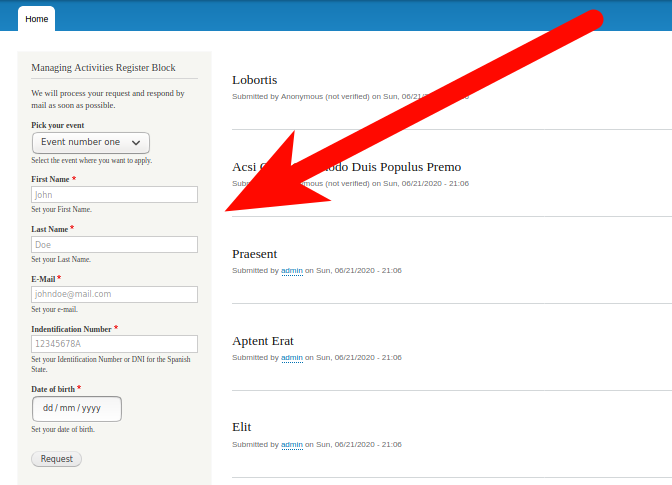
You can download / clone the custom module as an example from my own Drupal custom modules repository: https://gitlab.com/davidjguru/drupal-custom-modules-examples/-/tree/master/managing_activities Greetings!
