Drupal Tips: Link fields from Twig
Written on April 30, 2021
Category: Drupal Tips
Author: David Rodríguez, @davidjguru
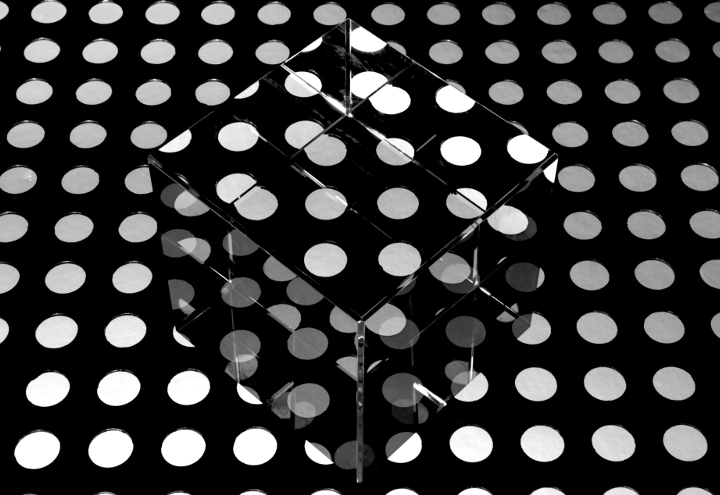 |
|---|
| Picture from Unsplash, user Michael Dziedzic, @lazycreekimages |
In this new issue of the Drupal Fast Tips I would like to share some basic tips and examples related with the Drupal Link field and how to get the data from its sub-fields (title and link) to rendering in a Twig template. Sometimes we need render values from a link field in a structured way through a Twig template, and depending on the location of the Link field, this may have a different articulation.
Because of this, I wanted to show some small examples of extracting and handling the values of this particular type of fields. This will be a post for site-builders or developers with basic knowledge on the Drupal backend (yes, Twig and the rendering are in the backend, sorry.).
Note: This month (april 2021) I’ve published an article about Visibility Condition Plugins for Drupal in The Russian Lullaby. This could be interesting for you.
This article is part of a series of posts about Drupal Tips.
1- Drupal Fast Tips (I) - Using links in Drupal 8
2- Drupal Fast Tips (II) - Prefilling fields in forms
3- Drupal Fast Tips (III) - The Magic of ‘#attached’
4- Drupal Fast Tips (IV) - Xdebug, DDEV and Postman
5- Drupal Fast Tips (V) - Placing a block by code
6- Drupal Fast Tips (VI) - From Arrays to HTML
7- Drupal Fast Tips (VII) - Link Fields from Twig
Using a Link Field
Only starts when you add a new Link field to your content, directly or from a Paragraph using this field. Now you have two sub-fields (title and link) and some config options.
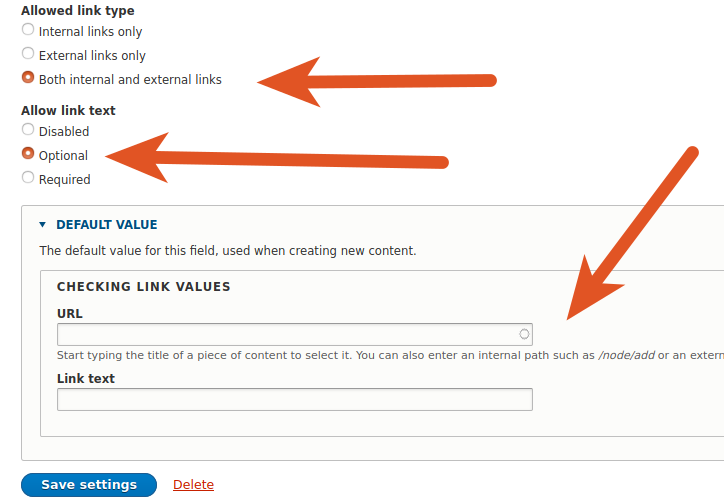
It’s also quite possible that you have added the contrib module ‘Link Attributes’ for adding some extra widgets to the Link field. For instance, this is a very common configuration for saving values in target attribute. After passing by /admin/structure/types/manage/article/form-display and select link with attributes for your Link field display, now you have got something like this:
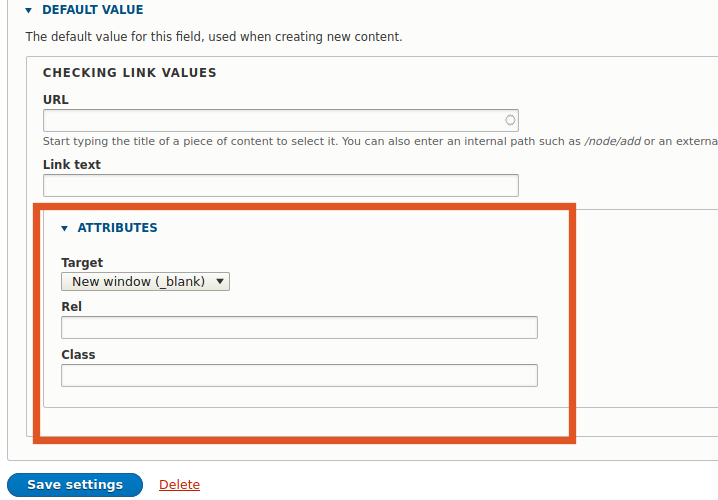
So you’re building links to render with two subfields and one related attribute.
Building the link with separate items
When you’re getting the link field values from a view and you’ve selected as formatter: separate link element and text in config. First check if title exists and render it. If not, only builds the link data:
<div class="link-item">
{% if title %}
<div class="link-title">{{ title }}</div>
{% endif %}`
<div class="link-url">{{ link }}</div>
</div>
This is basic structure for showing the link from Twig if you have separate values for link and title, and you aren’t returning the values mounting in a single object.
Getting value of the target attribute from a Link Field in Paragraph
Sometimes you can use the Link Field within a Paragraph and then you need get the values of the link from a Twig Template. Here the syntax can be more strange, but let’s see how to extract some values from a field in a Paragraph: Link with url, text and target values.
// key -> target="{{ paragraph.field_link_link[0].options.attributes.target }}
<div>
<a href="{{ paragraph.field_link_link.0.url }}" target="{{ paragraph.field_link_link[0].options.attributes.target }}">
{{ content.field_link_title }}
</a>
</div>
In the snippet from above, you can see that we’re using as title of the link the data from the content, mixing origins.
Processing and building links from a View to a Twig Template
I’m getting some fields from a specific view, passing values from a Link field (text, link), and a I want review if external / internal links and put some attributes from the link text.
The next snippet is a piece of code from a classic hook_preprocess_views_view_fields() included in a *.theme file, where we’re using a control variable registering if the link was external or not. Then we’ll try to reach this variable and take some decisions about the structure in Twig. This case involves three areas of work:
- The view itself, when we configure the exit of the fields to the render system (You can overwrite the fields output here).
- The
theme_name.themefile, with hooks and methods for altering the future render. - The related Twig template, catching the variables from the theme file and processing values.
Let’s see:
if ($view->storage->id() == 'user_page' && $view->current_display == 'page_5') {
// Loads and cuts the field resources_link for processing.
$link = $variables['fields']['field_resources_link']->content->__toString();
//$link -> "<a href="https://www.google.com/" target="_blank">External Link Example</a>"
//$link -> "<a href="/blog">Internal Link Example</a>
$sliced_link = explode ('"', $link);
$url_link = $sliced_link[1];
// Check if external link.
if(isset($link) && $link!="" && str_contains($link, 'target="_blank"')){
$variables['external'] = true;
$url_title = explode( "<", substr($sliced_link[4], 1))[0];
} else if (isset($link) && $link!="" && !str_contains($link, 'target="_blank"')) {
// Check if internal link.
$variables['external'] = false;
$url_title = explode( "<", substr($sliced_link[2], 1))[0];
}
// Loads the final values for twig template.
$variables['url_link'] = $url_link;
$variables['url_title'] = $url_title;
}
Then mounting the received values in twig:
<div class="row-news">
<div class="row-news-header {% if external %} resources-link {% endif %}">
<a href="{{ url_link }}" alt={{ url_title }} title= {{ url_title }}
{% if external %}
target="_blank"
{% endif %}>
{{ fields.title.content }}
</a>
</div>
{{fields.field_resource_description.content}}
</div>
