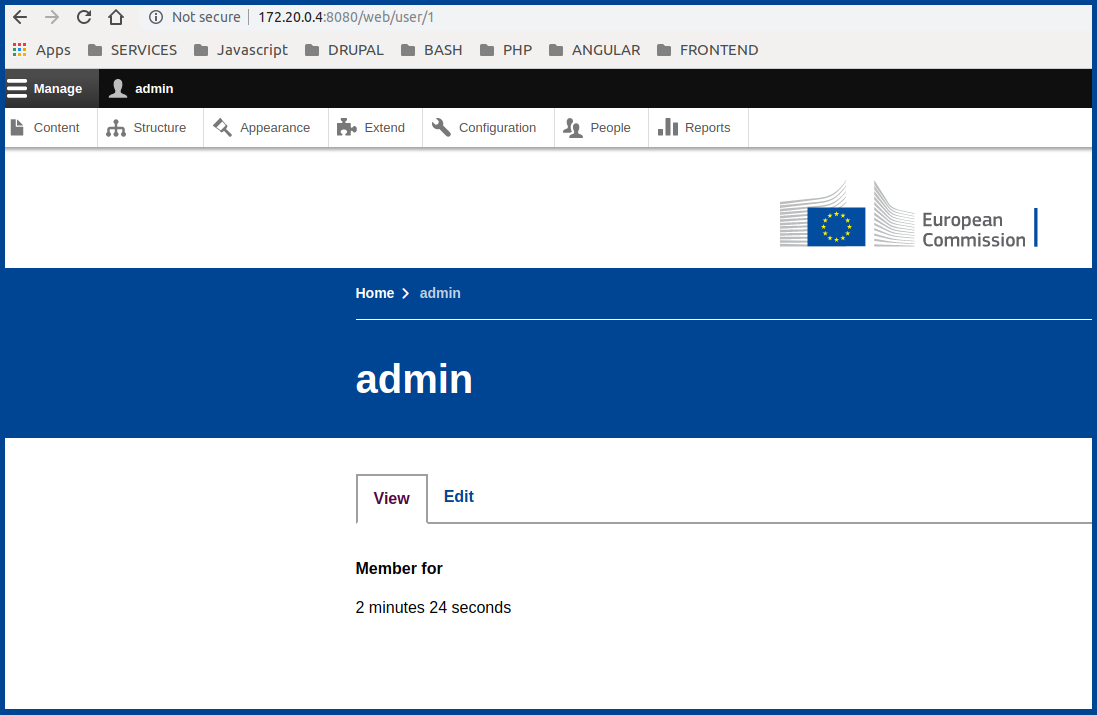Drupal Resources: OpenEuropa-European Commission
Written on May 21, 2019
Category: Drupal Resources
Author: David Rodríguez, @davidjguru
 |
|---|
| Picture from Unsplash, user Pedro Lastra @peterlaster |
“European Commission DIGIT initiative fostering open source adoption in consolidating the European Institutions web presence”…ummm what is this? I want to share -briefly- the process of installing a platform based on Drupal 8.
Introduction
Did you know that there is an initiative to standardize projects based on Drupal in the context of the European Union? It’s called OpenEuropa and it’s a set of tools and documentation ready to be download, installed and shared…released as OpenSource and part of the OpenEuropa Iniciative https://github.com/openeuropa
This set of resources contains components such as a Task Runner based on Robo or a Visual Theme for Drupal and also a custom version of Drupal 8 called “Drupal Site Template” https://github.com/openeuropa/drupal-site-template I have done some initial tests with this project and I want to leave here the installation guidelines. I took instructions from here and there and mixing them, I have managed to boot Drupal Site Template in my environments. Now I have a centralized recipe. I put it here, in case someone needs it.
Composing the environment
Environment:
- OS - Ubuntu 18.04
- PHP - 7.3.5 (but the container will run with its own PHP 7.1).
Prerequisites:
- Docker
- Docker Compose
Installing Docker
sudo apt install -y build-essential apt-transport-https ca-certificates jq curl software-properties-common file
curl -fsSL https://download.docker.com/linux/ubuntu/gpg | sudo apt-key add -
sudo add-apt-repository "deb [arch=amd64] https://download.docker.com/linux/ubuntu $(lsb_release -cs) stable"
sudo apt update
sudo apt install -y docker-ce
sudo chmod 666 /var/run/docker*
systemctl is-active docker
Installing Docker Compose
VERSION=$(curl --silent https://api.github.com/repos/docker/compose/releases/latest | jq .name -r)
DESTINATION=/usr/local/bin/docker-compose
sudo curl -L https://github.com/docker/compose/releases/download/${VERSION}/docker-compose-$(uname -s)-$(uname -m) -o $DESTINATION
sudo chmod 755 $DESTINATION
docker-compose --version
Installing OpenEuropa Drupal 8 Site
First: Stop your Apache webserver
sudo /etc/init.d/apache2 stop
Second: Clone the OpenEurope Drupal Project
git clone https://github.com/openeuropa/drupal-site-template.git
Third: Run the project
cd drupal-site-template
docker-compose up -d
docker-compose exec web composer install
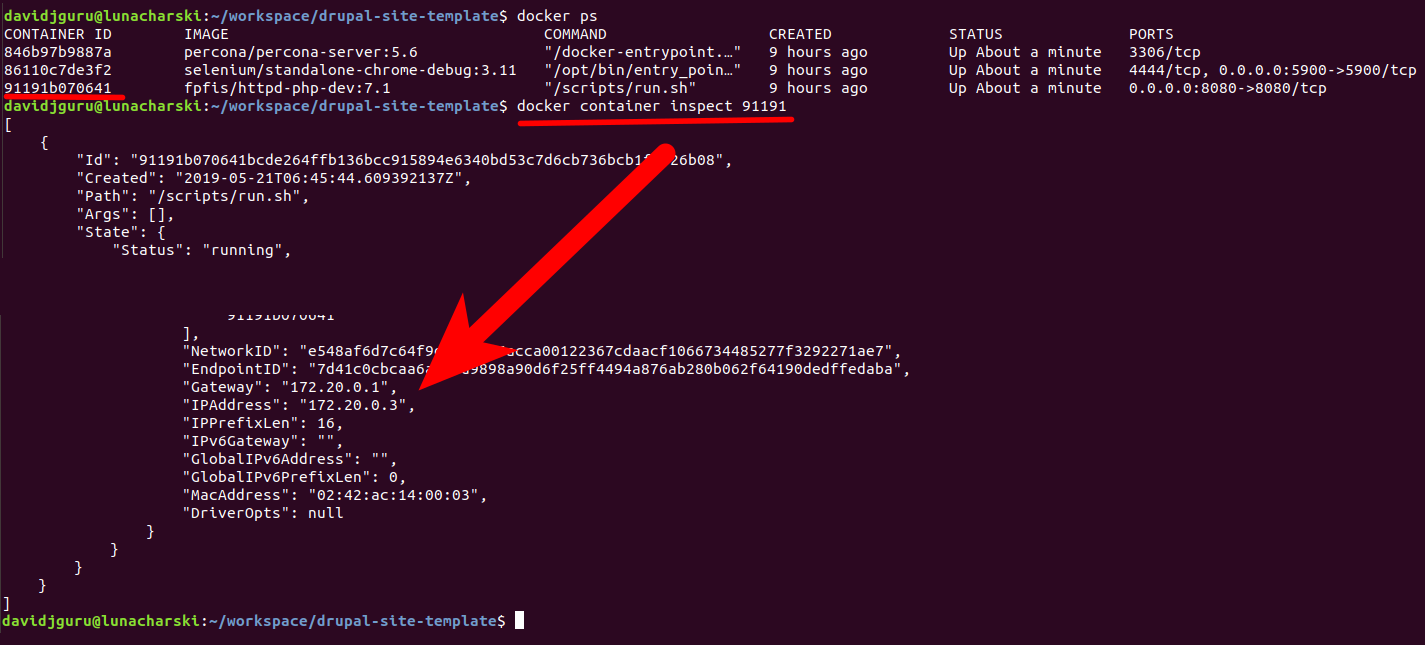
Fourth: Get the ID of the web container and inspect it
docker ps
docker container inspect IDCONTAINER
Tip: The ID of the container with /web inside (drupal_site_template_web_1) will have always the same ID. You only have to watch it once.
Fifth: Get the IP of the container and see it in browser
sensible-browser IPCONTAINER:8080
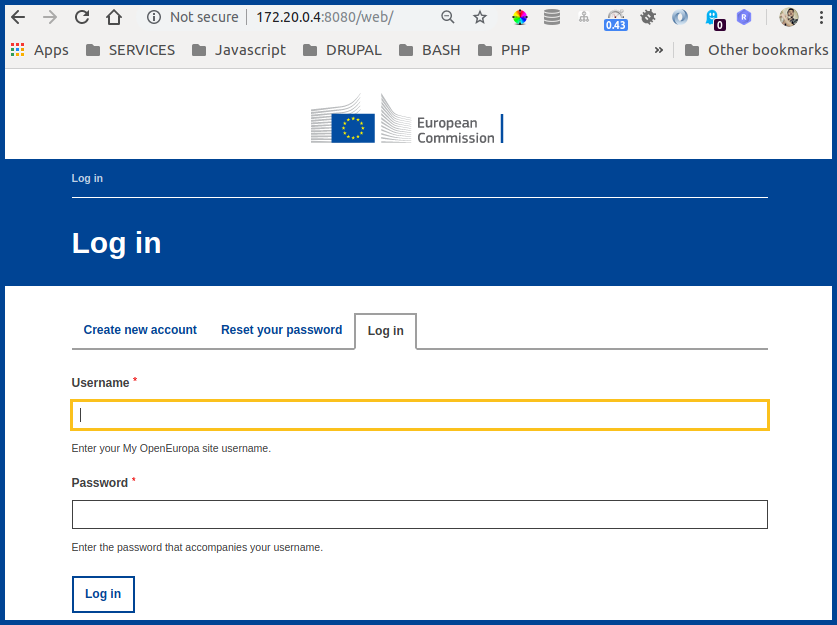
Sixth: Connect to the container
docker exec -it IDCONTAINER /bin/bash
Seventh: Run the installer / Task Runner
./vendor/bin/run toolkit:install-clean
Eighth: Export configuration files from database to config/sync
./vendor/bin/drush cex
Ninth: Visit your new project in
http://IPCONTAINER:8080/web
Happy Hacking!